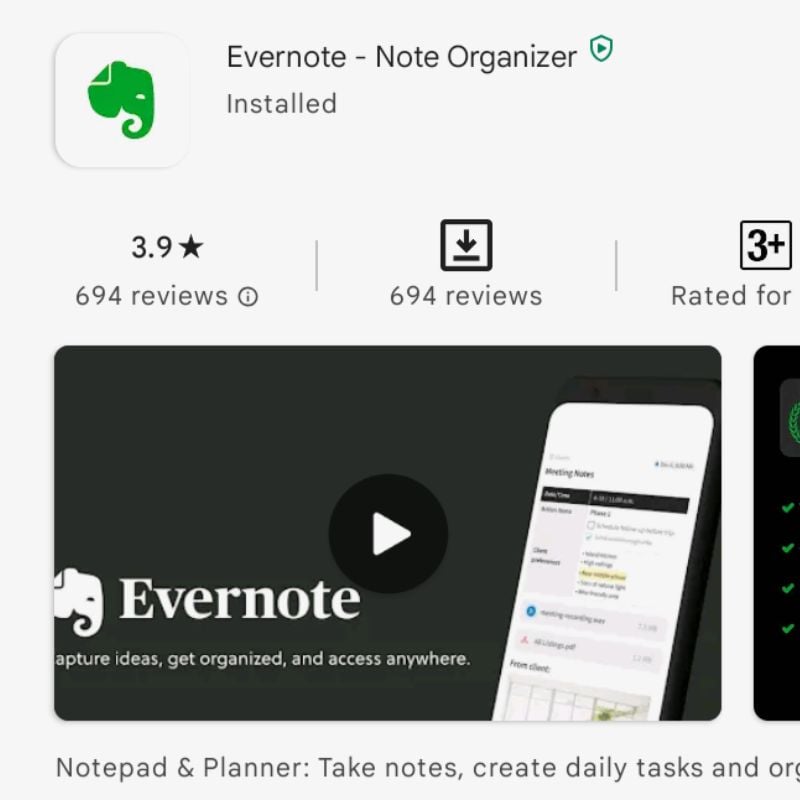With the right tools, you can easily manage and organize all your notes, tasks, and ideas in one place. From simple text editors to more advanced note-taking tools, we have compiled a list of our favorite note-taking apps for Chromebooks that will make taking notes easier than ever before. Chromebooks are equipped with ChromeOS, which is primarily operated via keyboard and mouse input but is also well-optimized for touch input. Many Chromebooks are equipped with a touchscreen, and there are also many tablets that run ChromeOS. Most of these tablets have a stylus that you can use to take handwritten notes. Since ChromeOS can also run Android apps, we have listed a few apps that let you take notes on your Chromebook using the stylus and keyboard + mouse input. All of these apps are available in the Chrome web store.
Easily Take Notes on Your Chromebook With These ChromeOS Apps
We have compiled a list of applications that we think work best on ChromeOS. All of the apps listed below support the stylus for handwritten notes, and you can, of course, type anything if you like. Personally, I am a big fan of handwritten notes, as it’s a better way to remember things than using the keyboard. You can also draw and personalize the notes to your liking. Android or ChromeOS does not have a great collection of apps compared to iPadOS, but it does have a good collection of apps.
Top Free Chromebook Apps for Note-Taking
Squid Notes
This is by far the most popular note taking app on Chrome OS and Android. Squid is especially popular with people who like to take handwritten notes, as it offers several pen-related features. Squid’s main feature is that there is no latency between the pen and the screen. There’s also a paid subscription that costs just a dollar a month that lets you sign PDFs. You can also create PDF notebooks with your notes. Download Squid Notes
Evernote
Evernote is a multi-platform application. You can use it to take notes, draw, create mood boards and share all your work across different devices and platforms. All your notes are synced to all your devices, so you can easily access them. In the free version, you can only use it on two devices, but you can sign up for a premium subscription to increase the number of devices to five and get unlimited cloud storage as a bonus. All this is for just $2 per month. Download Evernote
Bamboo Paper
Bamboo Paper is an application that focuses mainly on pen input and tries to imitate the feeling of writing in a real notebook. You can choose between different types of paper and also the type of cover for your “virtual” notebook. All this, combined with the beautiful UI, makes it one of the best apps for taking notes on your Chromebook. Download Bamboo Paper
Concepts
Concepts is an application that offers many useful features, starting with shared notes and shared notes. It has a good UI, which is well-optimized for ChromeOS and can be used with a stylus or mouse input. The free version is sufficient for normal use, but if you want more, you can sign up for a premium subscription to add some new tools to the app. It costs about $7 per month and gives you access to many additional features. Download Concepts
Special Mentions: Cursive and Google Keep
Cursive is note-taking app from Google specially created for handwritten notes. It lets you organize your notes like a notepad and detects whether you are using the touchscreen with your fingers or the stylus. It adjusts the sensitivity accordingly, but there is still a significant input lag that makes writing with the stylus difficult. The Cursive app also does not support multi-page notes, so you can not add extra pages to an existing note. You have to create a new note every time you want to write something that goes beyond a single page. This is one of the main problems with Cursive, which is why we did not include it in the main list. Google Keep is a very good application for making small notes and reminders. It is completely cloud-based, which means that all your data is synced with your Google account. But when it comes to taking serious notes, especially with a pen, Google Keep fails. There are very few pen-based features, and there’s also no way to create multi-page notes, especially if you are using a pen. Both web apps are good for certain tasks, but not all. For this reason, we did not include them in the main list of best note-taking apps for Chromebooks. But they are certainly very good apps that work really well in ChromeOS, even if only the web versions. Other popular Chromebook apps for taking notes include:
Microsoft OneNote Memo NotePad SimpleNote Nimbus Note Google Docs
Free Chromebook Notes Apps
The above applications are the most popular free and feature-rich applications for Chromebooks. While you can do much more with these apps if you pay for their premium subscriptions, we wouldn’t recommend it unless it’s a business expense and you absolutely need additional features. We hope this article has been helpful. If you have any other suggestions, feel free to leave them below in the comments.